ClassTracker
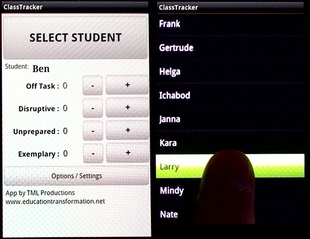
Available on the Android Market Now!
Description
This simple tool lets you create custom counters to track multiple actions for individual students such as desirable behaviors, rule infractions, privilege uses, etc.
Quick & easy to use. From the main screen just select student from list and tap the counter.
Can be used to track behavior, both desirable and undesirable. Also great for tracking use of privileges (like limited hall passes), material distribution, taking turns, handing in permission slips, as well as a handy class checklist on the go.
Made by a teacher, for teachers. Created primarily for behavior tracking & classroom management. I've tried everything else from charts to behavior logs but they were tedious. I just wanted something simple that would promote accountability but be fast and consistent so as not to interrupt class. I made this for myself but wanted it to be customizable and versatile.
Advantages
Many counter apps let you create multiple individual counters, but ClassTracker lets you track data for multiple counters stored under each individual student entry.
No need to navigate sub-menus and multiple screens. Events can be recorded in 3 quick taps.
Features
Privacy Policy
We do not collect your data through the ClassTracker app. They only data we have is in connection with your purchase of the app which the Google app distribution platform shares with us regarding your purchase, as well as any email correspondence that you choose to initiate with us which would then be stored in our email account. This information will only be used to correspond with you for the purposes for which you initiated the correspondence.
Description
This simple tool lets you create custom counters to track multiple actions for individual students such as desirable behaviors, rule infractions, privilege uses, etc.
Quick & easy to use. From the main screen just select student from list and tap the counter.
Can be used to track behavior, both desirable and undesirable. Also great for tracking use of privileges (like limited hall passes), material distribution, taking turns, handing in permission slips, as well as a handy class checklist on the go.
Made by a teacher, for teachers. Created primarily for behavior tracking & classroom management. I've tried everything else from charts to behavior logs but they were tedious. I just wanted something simple that would promote accountability but be fast and consistent so as not to interrupt class. I made this for myself but wanted it to be customizable and versatile.
Advantages
Many counter apps let you create multiple individual counters, but ClassTracker lets you track data for multiple counters stored under each individual student entry.
No need to navigate sub-menus and multiple screens. Events can be recorded in 3 quick taps.
Features
- Enter a virtually unlimited number of students using either quick entry of individual students, or option to paste entire class list for instant upload.
- Choose number of displayed counters and customize their labels.
- Totals for all counters for each student can be exported by email in CSV format to be opened in a spreadsheet and/or recorded elsewhere.
- Every time data is recorded it is stored with a date/time stamp.
- Date/time stamp data can be exported in CSV format via email for use in spreadsheets, tables, graphs, etc. Helpful in determining patterns and informing mitigation.
- Tracking classroom and student data, behavior, & stats for teachers and schools or even for non education purposes can now be done from your Android phone.
Privacy Policy
We do not collect your data through the ClassTracker app. They only data we have is in connection with your purchase of the app which the Google app distribution platform shares with us regarding your purchase, as well as any email correspondence that you choose to initiate with us which would then be stored in our email account. This information will only be used to correspond with you for the purposes for which you initiated the correspondence.
